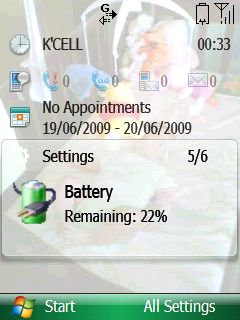I am currently installing a lot of (freeware) applications on my phone (an HTC TyTn II/Kaiser) trying to see which might be of interest when Irina and I get our new mobiles. If any of the programs cause real problems and make the phone buggy or sluggish with the touch screen interface, I’d rather have to do a hard reset and re-install on a device I’m already happy tweaking, and then have a final list of stable apps for the future, than risk mucking up the new models, if and when I find incompatibilities with resource hungry applications. Having read 151 pages of a 162 page thread over at xda-developers.com regarding the device I would like to upgrade to (an HTC Touch Pro 2 (effectively a TyTn III)), I haven’t managed to find any insurmountable problems or quirks that are new to me. I have installed Andriod on the TyTn II to get an idea of what other handsets have to offer, but for the next couple of years, I am happy to stick with Windows Mobile 6.x . I don’t believe my new phone will be able to run Windows Phone 7 properly, Android still is a little immature for me (in terms of OS development), and I’m about as likely to get an iPhone as Bill Gates is to profess a love for all things Mac.
Feb 21 2010
Phones Arriving Soon!
My main phone (the HTC TyTn II) and backup phone (HTC Hurricane/Orange C550) were both sent away at the beginning of the week to have a cracked LCD screen replaced, and the joystick on the Hurricane also need replacing, as not being able to move the cursor left, down or up did make text message writing and menu navigation that little bit more difficult. Combined with the fact that we eventually found the code for the car radio (the car required a new battery), and this Monday should see the return of tunes beyond the scope of radio stations, and also GPS, which will help when driving to areas around here that I’m not yet familiar with. Irina’s new laptop battery should be arriving soon, meaning that when we return to Kazakhstan, she may get more than 3 minutes of use without the mains lead attached, before it shuts down! We already upgraded the RAM from one to four gigabytes, so I’m hoping the notebook will have a new lease of life 🙂
Comments Off on Phones Arriving Soon!
Feb 10 2010
Lowering Standards
This afternoon I have been resizing videos and ripping audio streams from DVDs for Anna. The Wheels On The Bus DVD is definitely a good distraction to have up our sleeves when Anna gets a little bored, tired or in need of temporary distraction. As we don’t have a portable DVD player (and could do without the extra weight anyway), I decided to put whatever I could on our mobile phones. This way, during the plane journeys, overnight stay at the Istanbul hotel, and car journey into Wales (BIG thanks in advance John!) if Anna simply would be settled by games, toys, books or Mummy and Daddy talking, we’ll have something to try. My main phone has been broken for the last seven or eight months, which is a shame as it has the best speakers and screen. However my backup phone (the C550/HTC Hurricane) had enough space left on its memory card (once I had resized and lowered the bitrate on the videos) to fit on both the video and audio-only version. The C500 (HTC Typhoon) and Sony Ericsson K700 (Irina’s old phone, and my old-old backup phone respectively) didn’t have much storage space available, but after lowering the bitrate on the MP3s, they fitted on perfectly. I’m hoping that by duplicating the content across multiple devices, that we will be able to have at least one device with enough battery power left to both play Anna’s favourite songs, and also make and receive phone calls.
Comments Off on Lowering Standards
Oct 13 2009
Sheep Pong
Sheep.
Dogs.
Men.
Lights.
Add them together, and what do you get? Sheep pong. It just sounds a bit better than Sheep-dog-man-light pong. But only slightly…
Comments Off on Sheep Pong
Jun 28 2009
Magic battery or fubarred soft…
Magic battery or fubarred software?HTC Hurricane showing 70% power for 5 hours now.hmmm.Nasty feeling it is just going to suddenly turn off.
Comments Off on Magic battery or fubarred soft…
Jun 19 2009
Hurricane With Windows Mobile 6.1
For any UK readers, you’ll also find it listed as an Orange C550 (HTC often sell their models on via other networks, and so often each model has a lot of alternative names).
Anyway, despite the down direction on the joystick being a little wonky, since installing WM6.1, I’ve grown to like the phone again. I have learned that EITHER using WM5torage (a tool to enable the phone to be used as a mass storage device, thereby avoiding the need to install ActiveSync on a PC first) OR OMAPClock (a tool to overclock (or in my case attempt battery life improvement by underclocking)) on this particular model, with this particular ROM (selang09’s wm 6.1 – a breeze to install thanks to ubrdave’s helpful instructions here) caused some sort of corruption, leaving my phone convinced that all EXEs were not valid Windows CE applications! I’m assuming it was the underclocking that did it somehow. Anyway, lesson learned, phone NOT bricked, so re-flashed it, and carried on guessing what some of the included Chinese language programs do.
With 6.1 installed, I was able to start using apps that required .NET CF 3.0 or above, like PockeTwit, though live access to the camera does seem to not be possible – don’t know if this is a hardware limitation that the developers haven’t been able to work around, or whether this is related to the non-standard ROM I’m using. I’ve yet to try Barcorama on the Hurricane (a barcode scanner application), but I can imagine the ever present security guards in Kazakh supermarkets getting their knickers in a twist if I attempt any price comparisons/uploading 🙂
Here is a quick screenshot of how the phone looks right now, I miss the ability to easily add/remove components from the equivalent of the today screen, compared to the Kaiser with its WM6.1 Pro, but I haven’t yet had to fall back to my v.old Sony Ericsson K700, so I can’t really complain. Editing homescreens on WM2003SE involved plugins and XML files for the main config, so I’m hoping I can bluff my way through customizing the interface a little in the future.
May 30 2009
Should Have Dug
Rather than digging the garden, I took out a fair amount of garden rubbish to the big bin out front. Didn’t think to take the phone out of my pocket. HTC Kaiser (TyTn II) now fubarred. The screen must have been smashed against the buckets.
Dec 29 2008
Cradle Snapshots
As a little taster for the review, here are a couple of shots I took whilst checking out John’s new camera. I know the quality isn’t great with the sun glaring down, and that the windscreen is somehow still filthy, despite it being cleaned for a good 1/2 hour or so, but this hopefully will show how the cradle is used right now.
I have just finished upgrading the HTC TyTn II to Windows Mobile 6.1 (well a cooked up variant of it, anyway), and have been fine tuning the interface in an attempt to have everything I need whilst travelling easily to hand. TomTom has finally been upgraded (the app version that is, the maps are the most up to date available for v6 users) and also had fully 7/8 digit post code searches enabled.
Comments Off on Cradle Snapshots
Dec 24 2008
Last Minute Posting Woes
Posting of the parcel kind that is,nothing to do with blogging. Although the vast majority arrived on time, a present for Nick and Mum’s new TV haven’t arrived. Nick is here with his girlfriend Roz until tomorrow early AM, so we just have to hope the courier arrives before they leave. The tale of the television is a little more complex – the original one developed faults very quickly, and the replacement has been delayed by a few days and a lack of communication from the ebayer. I haven’t forgotten about the HTC TyTn II (Kaiser) radio car mount or Jimi wallet reviews – I need to collate my thoughts and check the photos John kindly took.
Comments Off on Last Minute Posting Woes
Oct 28 2008
Everywhere You Go
I have been playing around with a program on my Windows Mobile powered HTC TyTn II. The basic idea of this Heath Robinson particular approach to mobile routers is that your phone uses an 3G/EDGE/GPRS/Dial Up (if necessary) connection to establish a working internet session, and then shares this with others via bluetooth or WiFi. If the other clients (laptops, other mobiles, pdas or even desktop PCs) don’t have their own connection to the internet, in the event of a power cut or not having a SIM card that works in that territory etc., then you can certainly enable them to work on the essentials as long as they stay in range of your phone. Obviously bluetooth connections need v.close proximity, and WiFi signals are very reliant on each device’s antennae, but it is good to know what can be achieved in emergencies. There are other more permanent approaches to meeting this sort of need, so feel free to click the link above.
Comments Off on Everywhere You Go
« Previous Page — Next Page »