For any UK readers, you’ll also find it listed as an Orange C550 (HTC often sell their models on via other networks, and so often each model has a lot of alternative names).
Anyway, despite the down direction on the joystick being a little wonky, since installing WM6.1, I’ve grown to like the phone again. I have learned that EITHER using WM5torage (a tool to enable the phone to be used as a mass storage device, thereby avoiding the need to install ActiveSync on a PC first) OR OMAPClock (a tool to overclock (or in my case attempt battery life improvement by underclocking)) on this particular model, with this particular ROM (selang09’s wm 6.1 – a breeze to install thanks to ubrdave’s helpful instructions here) caused some sort of corruption, leaving my phone convinced that all EXEs were not valid Windows CE applications! I’m assuming it was the underclocking that did it somehow. Anyway, lesson learned, phone NOT bricked, so re-flashed it, and carried on guessing what some of the included Chinese language programs do.
With 6.1 installed, I was able to start using apps that required .NET CF 3.0 or above, like PockeTwit, though live access to the camera does seem to not be possible – don’t know if this is a hardware limitation that the developers haven’t been able to work around, or whether this is related to the non-standard ROM I’m using. I’ve yet to try Barcorama on the Hurricane (a barcode scanner application), but I can imagine the ever present security guards in Kazakh supermarkets getting their knickers in a twist if I attempt any price comparisons/uploading 🙂
Here is a quick screenshot of how the phone looks right now, I miss the ability to easily add/remove components from the equivalent of the today screen, compared to the Kaiser with its WM6.1 Pro, but I haven’t yet had to fall back to my v.old Sony Ericsson K700, so I can’t really complain. Editing homescreens on WM2003SE involved plugins and XML files for the main config, so I’m hoping I can bluff my way through customizing the interface a little in the future.

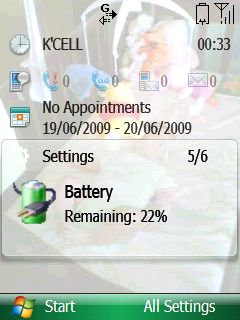
Jun 12 2009
WordPress 2.8 Upgrade Problems
OK, problem sorted. I don’t know which of this site’s plugins caused this blog to be unable to automatically upgrade to WordPress 2.8, but after deactivating all of them, the process completed at the first attempt. Just in case this helps other blogs, if you currently have any of the following activated, you may want to disable them all, upgrade, and then obviously re-enable them. Akismet, All in One Adsense and YPN, All in One SEO Pack, Auto Thickbox, Broken Link Checker, Comment Referrers, DandyID Services, Different Posts Per Page, Easy IP2Country, Executable PHP widget, FeedBurner FeedSmith, Fuzzy Recent Comments, Google XML Sitemaps, MiniMeta Widget, MyBlogLog: Just for you, MyBlogLog Recent Readers Widget, No Frames, Revision Control, runPHP, ShareThis, Subscribe To Comments, Twitter Tools, WordPress Automatic Upgrade, WordPress Related Posts, WP-Blackcheck, wp-GotLucky, wp-headlineanimator, WP-o-Matic, WP Calais Archive Tagger, WP Calais Auto Tagger, WP Security Scan and finally Zap_NewWindow 🙂
You can now see why I didn’t follow the correct protocol (disable one by one) to discover which plugin was the naughty one 🙂 If I had to lay money on it, I’m guessing the No Frames plugin caused problems (I had already tried disabling the external WordPress Automatic Upgrade plugin), but I have no proof whatsoever.
Tags: Comment Referrers, correct protocol, DandyID Services, Different Posts Per Page, FeedBurner, Google, Link Checker, ShareThis, twitter, WordPress, XML
Comments Off on WordPress 2.8 Upgrade Problems