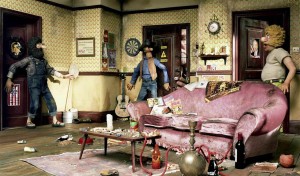I have written about the SEO SearchTerms Tagging 2 plug-in before, however a few features have been added, and I see from my server logs that this site has recently started to get visitors from countries that didn’t appear very often previously. So, for the new readers, or those interested on whether people arrive at their WordPress blog because they were searching for WordPress plug-ins, here is a quick refresher… SEOSTT2 (acronyms are ugly, but typing out the full name will get boring) checks the referring URL if a visitor comes from a search engine, and extracts the exact search term they entered when they discovered your site. This information is then stored, and be used in a number of ways.
You can keep all the information gathered as private, and simply check the plug-in’s page to discover the most popular search terms that led to your site (both recently and since the plug-in was installed). You can choose to display those same tables of search terms in a widget on your sidebar (or of course in a post), however what most people will do is have post-specific information added to the relevant entry. For example, if this post was found by people searching for Kazakhstan Blogs WordPress SEOSTT2, at the bottom of the post a link with that text, and linked to this same post, could automatically appear. Some people argue this adds SEO value to your site – I don’t know whether this is true, but do find it interesting to discover the sometimes random terms that lead to a particular post. You can also have the search terms converted to tags on the post, and block certain search terms from ever appearing.
One thing to remember is that if you install the plug-in, it isn’t retro-active – you will need to wait for new visitors, as it can not magically backdate its processing to old visits. Wait a while, and you’ll start to see patterns emerging as to what topics attract visitors, and if you feel the urge, continue to write new posts on that topic to encourage new and repeat visitors.
Oct 27 2010
SEOSTT2
Comments Off on SEOSTT2
Oct 21 2010
Logging In Changes The Appearance
If you are already familiar with WordPress sites, you may just have noticed that this blog has a smaller Meta widget than default installations are found with. The MiniMeta Widget is really quite a powerful little plugin, however I only use a few of its functions. Rather than wasting space on displaying this site’s comments RSS feed, or links to WordPress.org etc., visitors are normally just presented with a log in link and the main RSS feed url. Once somebody has logged into this site, they just see a log out link, as well as a site admin link to the WordPress dashboard.
However, you can also use it to display different links depending on whether a visitor is logged in or not. If you only want people who have registered to be able to click through to a website, or perhaps you would like to present admin links for the blog, but only if the visitor has registered and is logged in, then you can alter the plug-in’s configuration accordingly. Unlike the default WordPress Meta widget, you can also apply styling and decide whether the widget should only appear on the homepage or other pages.
Comments Off on Logging In Changes The Appearance
Oct 12 2010
From Plain To Recursively Interesting
In the last of today’s posts on WordPress plug-ins, I wanted to take a quick look at a very versatile stack of code. The Executable PHP widget plug-in makes it possible (in many cases) to create a brand new type of widget without having to write an entire plug-in to create it. Obviously you can create widgets that display text or images with just a default installation of WordPress, however if you want to use some PHP code to create a dynamic area that reacts differently according to some variables, or actually has some code to process, you would normally need to get your hands pretty dirty and either actually write a plugin to backup the displaying of this section, OR hardcode it into your template’s sidebar.
The first involves too much work for me (DanD is the coder amongst my friends here, I’m a bodger when it comes to software creation), and the second isn’t ideal if you upgrade or completely change your theme – you need to remember to keep a record of your changes, and re-integrate them into the new theme’s files.
So, by placing a widget in your sidebar that is allowed to contain PHP code that will be run, you can suddenly do a lot more with your site, very easily. At one point, about three years ago, I had a lot of widgets that used this system, however I eventually managed to realise that load times were more important than having every possible bell and whistle integrated on the front page. That said, if you run a blog dedicated to digital cameras, and simply want to run a little script that pulls in information on the latest models’ zoom levels or ISO speeds, or perhaps grab the best live prices for huge memory cards, the possibility is there for you. The recursive reference? PHP stands for PHP: Hypertext Preprocessor…
Comments Off on From Plain To Recursively Interesting
Oct 12 2010
ChrisM, AntiSceptic or SilentlyScreaming?
If you have registered for a lot of different sites, teams and organizations online, you may find it difficult to remember the exact URL, and user name you’ve chosen in the past. This isn’t a problem if you keep your bookmarks fresh, but if you want to give your membership details to a friend, you want to ensure you don’t go giving your YouTube account name when talking about a forum for antique watch enthusiasts. Unless you always use the same nickname, and the site in question has an easy to use search facility, it is quite likely that people won’t be able to find you.
This is where the DandyID Services plug-in enters the fray. You can can see a very simple example of how it works by visiting the About / Contact Me page here at ChrisMerriman.com. The DandyID Services plug-in is designed to display the icons, site names and obviously the underlying URLs in your sidebar (via a widget that becomes available once the plug-in is activated and configured. Obviously you’ll actually need to tell DandyID about which places you have a membership, but their accounts are free to operate, and it doesn’t take too long to collate all the info you’ll need.
(The post it titled as it is because depending on where you look for me online, you’ll find me as ChrisM, AntiSceptic or more often than not, SilentlyScreaming).
Comments Off on ChrisM, AntiSceptic or SilentlyScreaming?
Oct 12 2010
Countries, OSs and Browsers
Back to the series of posts I am writing on WordPress plug-ins that you may want to consider checking out, whether you are writing posts for friends and family to stay in touch, or reviewing local bars. This time I wanted to let you know about a plug-in that checks the details of any person or system that leaves a comment, trackback or ping to one of your posts, and then displays the relevant info next to it. It is called, somewhat non-cryptically, Comment Info Detector, and you can see it in action if you click on any of the posts here that already have a comment published. A flag is used to indicate which country the person came from, and two icons, representing their operating system and the browser used are also displayed. The default settings should be just fine, but you can always tweak the code used to personalise the way the information is displayed. Finally, one option I am happy to see is the uninstall tick box. When selected, all relevant entries are removed from the WordPress MySQL table, meaning no bloat is left behind, should you decide to not use the plug-in anymore.
Comments Off on Countries, OSs and Browsers
Sep 22 2010
Auto Thickbox
This is another install it and forget about it plugin. The easiest way to descrive what Auto Thickbox does is to ask you to click on an image within a post. So click the thumbnail below, and you’ll see the plug-in in action…
With a normal WordPress install, when you click on an image, one of two things will happen. Either the browser will display just the picture, or if the blogger has elected to use image posts, the browser will display the image in what looks like a new post, just for the picture. Now, whether you are displaying a photo, or a much delayed film of an outstanding comic series, the visitor will see the picture in an overlay, with the rest of the site greyed out in the background. If you have multiple pictures within one post, the plug-in will turn the experience into a basic gallery, and the visitor can navigate through the images without having to return to the original post each time.
Comments Off on Auto Thickbox
Sep 22 2010
Compaq Windows XP Drivers
See the last Virtumonde related post for more information, but I’m currently cleaning up, tweaking and updating a friend’s laptop. For some reason, after installing Windows XP’s Service Pack 3, I had major problems with the display being severely under performing. It has been a while since I saw Windows in a 640×480 resolution, and probably close to twenty years since I encountered a 4-bit colour scheme!
Anyway, there were a few other hangovers from the massive updating done (it seems it hadn’t been allowed to update Windows or the anti-virus app in a long, long time), but most of these were simple to fix. For some reason, finding the correct drivers for a Compaq Presario 2500 series laptop (a 2580US to be specific) wasn’t easy. I don’t know whether Compaq don’t optimize for SEO very well (lack of clear results from Google), and if they don’t think people will easily need to be able to find drivers for a slightly old laptop, but if you find yourself in the same position, here here. I can currently only vouch for the video card drivers as working well, but I’ll be checking if the other drivers are more recent and an improvement later.
Comments Off on Compaq Windows XP Drivers
Sep 22 2010
Putting Asides Inside Your Site
On this blog posts are displayed in two different ways. The normal method is the post’s title is displayed, with the date, categories and then the main post content itself. However, whenever I send a tweet, using up all that space for something that will be less than 140 characters just seems silly. This is where the AsideShop plug-in comes into play.
You decide which categories a post must belong in, and the plugin will then decide whether to process the post as normal, or just present the actual text of the post, with a small link to the comments section after it. This can save around 60-80% of the space used normally, and hopefully helps to make tweets a little more natural, and doesn’t stop the flow as much. You could of course reverse what I do, depending on the topic of your blog, and have all categories except for one or two be set as asides. If you blog about fashion, the plugin could set up so it misses clothing for children posts, but all others are just presented in a minimalist fashion.
You can also set whether asides should be displayed in a compact form all over your site, or only on certain pages (a bit like the Google AdSense plugin, you may want it to only appear on the homepage, or archives, or search results etc.
Comments Off on Putting Asides Inside Your Site
Sep 22 2010
Tracking Thieves
I came across a piece online titled “My Relentless Pursuit Of The Guy Who Robbed Me”, and thought you might like to read it as well. When reading this article, just click on the continue reading after the first five paragraphs.
It reminded me of an incident a couple of years ago when Mum was buying something on e-bay for her and John’s wedding. One set did not turn up, despite having been paid for, and the seller seeming legitimate. As time was counting down, Mum was understandably starting to stress out about it.
Starting with a name and e-bay account, I decided to see what I could discover about the person, who’s excuses were starting to sound pretty phoney, and I hoped to at least name and shame the person if they didn’t sort things out ASAP. In the end, I found their home phone number, the names of their family members, the address, parish council they served on, their workplace and boss’s direct number, and a couple of other little things.
Eventually, armed with enough information to ensure we had the right person, and multiple avenues of approach re. turning up the communication of our displeasure a few notches, a friendly local policeman had words with the e-bay seller, and within a day or two, all the goods turned up! Pure coincidence, I’m sure. I don’t know if I could have started randomly calling parish councillors anyway, but her boss wouldn’t have phased me 🙂
My thanks to Matt Mullenweg (the creator of WordPress) for the heads up on this story.
Comments Off on Tracking Thieves
Sep 19 2010
Just shot this clip (#qik) htt…
Just shot this clip (#qik) http://qik.ly/CeuLq
Went and watched the Davis Cup across the road from us (big thanks to the friends who got the ticket for me). It was Switzerland vs. Kazakhstan, and I think we won on penalties after the third red card was displayed to our striker?
Tennis isn’t really my forté as you may have guessed, but it was interesting to watch, and not even a mild hangover prevented me from attending. Just a little late 🙂
Comments Off on Just shot this clip (#qik) htt…
« Previous Page — Next Page »