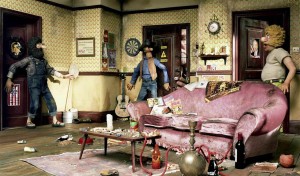If you only ever write about your thoughts, and what is happening in your life, the following plugin may not be of much use to you. However, a lot of bloggers write articles that involve linking to other sites. Over time, those sites may shut down, or change their structure. Most web admins will not have the time or knowledge to automatically redirect people using an old address to the new location of a page.
This is where the Broken Link Checker can help you out. It will trawl through all your posts, and any time it finds a link that no longer works, it will alert you. You can then either update the link, remove it or simply leave it struck out, which is the default formatting applied to bad links that it finds. Say you are talking about the latest great deal on a console you have found, and then six months later the online shop changes the categories around, you will know that you need to either link to an alternative supplier, or try and re-find the supplement on the original site.
New links are checked very quickly, and you can tell the plugin how often old, previously checked links should be re-checked. You can decide whether to check the results from within WordPress’s admin area, or if you prefer you can be e-mailed each time a link is found to be broken. Obviously checking links will use your server’s processing time, and if you use a shared host, with a lot of links on your site, you may need to use the plug-in’s settings to control how much processing time is used.
Sep 22 2010
Broken Link Checker
Comments Off on Broken Link Checker
Sep 22 2010
Auto Thickbox
This is another install it and forget about it plugin. The easiest way to descrive what Auto Thickbox does is to ask you to click on an image within a post. So click the thumbnail below, and you’ll see the plug-in in action…
With a normal WordPress install, when you click on an image, one of two things will happen. Either the browser will display just the picture, or if the blogger has elected to use image posts, the browser will display the image in what looks like a new post, just for the picture. Now, whether you are displaying a photo, or a much delayed film of an outstanding comic series, the visitor will see the picture in an overlay, with the rest of the site greyed out in the background. If you have multiple pictures within one post, the plug-in will turn the experience into a basic gallery, and the visitor can navigate through the images without having to return to the original post each time.
Comments Off on Auto Thickbox
Sep 22 2010
Putting Asides Inside Your Site
On this blog posts are displayed in two different ways. The normal method is the post’s title is displayed, with the date, categories and then the main post content itself. However, whenever I send a tweet, using up all that space for something that will be less than 140 characters just seems silly. This is where the AsideShop plug-in comes into play.
You decide which categories a post must belong in, and the plugin will then decide whether to process the post as normal, or just present the actual text of the post, with a small link to the comments section after it. This can save around 60-80% of the space used normally, and hopefully helps to make tweets a little more natural, and doesn’t stop the flow as much. You could of course reverse what I do, depending on the topic of your blog, and have all categories except for one or two be set as asides. If you blog about fashion, the plugin could set up so it misses clothing for children posts, but all others are just presented in a minimalist fashion.
You can also set whether asides should be displayed in a compact form all over your site, or only on certain pages (a bit like the Google AdSense plugin, you may want it to only appear on the homepage, or archives, or search results etc.
Comments Off on Putting Asides Inside Your Site
Sep 22 2010
All in One SEO Pack
Next on the conveniently alphabetical list of plug-ins used on this site is All in One SEO Pack. I’ve not mentioned Akismet, as it comes with WordPress automatically, kills spam for you, and if you have a blog without it enabled (or something similar), these posts aren’t likely to help you much.
So, getting back to the All in One SEO pack, the basic premise is that you install and activate it, and after a couple of minutes of tweaking your site will appeal so search engines a lot more. As is true with the AdSense plugin I mentioned earlier, you could manually make almost all of these changes within the theme you use, and by editing fields for each page and post you write. However, not only would you need a fair amount of SEO knowledge, you would also find it adds on to the time you need to maintain your site every day. If you sell books on your site, you want to concentrate on the customer information and products, not the back-end work. To fine tune the settings, you will need to a little research into what settings make the most difference, and to be honest, I’ve not done very much at all apart from accepting the defaults.
Comments Off on All in One SEO Pack
Sep 21 2010
All in One Adsense and YPN
It has been more almost two years since I wrote a series of posts on the plug-ins used for this WordPress blog. Since then I’ve cut down on some of the code that did nothing on the front end for visitors, but did slow down the server somewhat, especially when occasional spikes of high traffic occurred.
So, I’ll go through them alphabetically, mainly because that way it is easier for me to keep a track about which ones I’ve already mentioned. I’ll try and stick to one post per plug-in, but for the simple/popular ones, I’ll probably combine posts.
First on the list? All in One Adsense and YPN. The principle behind the code is to provide a one stop shop for blog owners, whether they write about their life in Kazakhstan, to place PPC adverts (Yahoo and/or Google’s AdSense) on the page. You just type in advert network’s ID, select whether you want text, image or both type of adverts, and the dimensions that are allowed. Once you have selected the colours to be used (text, background, URLs etc.), number of ads per post and/or page and the justification (top, bottom, left, right, centre etc.) you are all done. If you want to wrap the advert within some code (be careful with Google on that one), or hide the adverts from certain types of pages, it just takes a click or two. One minor thing you need to notice is that the plug-in’s config page is titled just “AdSense”, which normally throws me for a few seconds if I haven’t changed any settings in a while.
You can of course simply add the exact code you want into template files manually, but should you change themes, or just update it to a more recent version, you’ll always need to make sure you’ve kept a copy of the code and where it was inserted, then hope the new/new version of your theme will work as well without too much tweaking. Using a plug-in means you can skip all of those headaches and just know it will work.
Comments Off on All in One Adsense and YPN
Jun 24 2010
Multiple Sites, One Interface?
I have yet to play with the multi-site abilities of WordPress 3.0 (porting over WordPress MultiUser main characteristic). I want to see if I can have all of my blogs looked after by one super admin interface, so when the time came to upgrade to WordPress 3.1, or one of the plugins, I could go through the process just once instead of twenty odd times. I’m not sure how the process would work when some plugins are only installed on some sites. If have a plugin that pulls in news from various RSS feeds on one site, but that plugin isn’t used elsewhere, what happens? I also think I’ll need to still use an extra plugin and fiddle with some CNAME records, as all the sites except one are on totally different domains, not subdomains or folders of one master site. Anyway, that is all a project for another day – I don’t have the time to dedicate to repairing any potential problems I may cause right now.
Jun 18 2010
Installed WordPress 3.0 on main blog
Installed WordPress 3.0 on main blog. All posts vanished from front page! Changed theme. All OK. Proper post in the morning. Heading to bed.
Feb 21 2010
Until The Update…
As you may remember, I recently mentioned that the update to the SEO Search Terms plugin recently implemented that any search terms used to find your blog that had not scored a hit in over 30 days would be deleted from the database. This obviously helps minimize the impact of the plugin on database size, but for those of us without huge amounts of search-based traffic, the lost data seemed a shame. The author has replied, and explained that although this feature request will be fulfilled in a future release, a stop gap measure would be to alter the following line
23 $sql = 'DELETE FROM '.$wpdb->prefix.'stt2_meta WHERE date(last_modified) < date(now()-interval 30 day);';
Just in case anyone has already installed this plugin, but hadn't been keeping up to date with the comment's on the plugin's page at the author's site, I wanted to mention it here as well.
Comments Off on Until The Update…
Feb 10 2010
Putting My Finger On It
One of the WordPress plugins that I have been meaning to write about is Comment Referrers by Donncha O Caoimh. Very lightweight, and single purpose, it simply adds a line to e-mails that you receive when new comments are made on a post at your site. If the browser sent a referral URL upon arriving at the page, it is copied in. So if someone has been searching Google for “WordPress Astana ExPat”, I can figure this out if they leave a comment. This can be useful for tailoring your reply to their the visitor’s specific needs, or at the other end of the scale, it is normally very simple to see if someone has simply left a comment to gain a backlink. It also works as a simple way of keeping tabs on which sites or search engines are sending you traffic.
Comments Off on Putting My Finger On It
Jan 18 2010
WordPress Gallery MIA – Sometimes
Am I really the only person having problems with WordPress’ gallery function? Since around v2.5, when I upload a batch of photos, add the captions etc, and save changes, around one in three times, no gallery link appears at the top, between From URL and Media Library. The last post had this happen, and after waiting 19 minutes, it suddenly appeared when I rechecked again. This gap in time makes me think that maybe there is some sort of processing problem, and that my host was throttling me, however a quick check in CPanel reports that
No CPU limiting factors (throttling) have been placed on your account in the past 24 hours
So, where to go from here? Carry on ignoring it, swearing occasionally at the randomness of this? I could try checking out the plugins currently active, slimming down the code in use to achieve a slimmer site. However, this testing will be made a little more difficult, or at least long winded, as the gallery link appearing (meaning the photos uploaded have been successfully assigned to the particular post concerned) often does work. So if I simply disable on plugin at a time, I could easily arrive at a false positive and assume one plugin the culprit, whereas the site was just behaving as expected somewhat randomly for a while.
I think this will end up being added to the long term To Do list for ChrisMerriman.com , along with sorting out the character encoding used in the SQL tables – the issue that prevents Cyrillic characters from being displayed.
Comments Off on WordPress Gallery MIA – Sometimes
« Previous Page — Next Page »