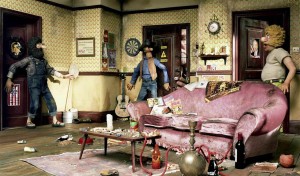“Big Girl” Anna ready to go to her second ever playgroup. I’m taking her solo this time. Wish me luck! http://twitpic.com/2rcwcp

Sep 24 2010
“Big Girl” Anna ready to go to…
Sep 22 2010
At Guns’n’Roses (formerly Nort…
At Guns’n’Roses (formerly North Wind “Pub”) saying farewell to DaveG. Not seen him in almost two years. V.Good to catch up.Bar=Much Improved
Sep 22 2010
Just shot this clip (#qik) htt…
Just shot this clip (#qik) http://qik.ly/Ch1Hg
Comments Off on Just shot this clip (#qik) htt…
Sep 22 2010
Clean Options To Speed Up
This plug-in (Clean Options) is designed to make your website run faster. This means pages will load more quickly, and less visitors will leave (most people simply close the tab if a site takes more than a few seconds to load). Search engines also penalise sites that take a very long time to load, so your search engine rankings could improve. Whether you run AnnaMerriman.com, KZBlog.net or JavierEppens.com, a faster loading site means more visitors and those same visitors will be more likely to return.
So how does the Clean Options plug-in achieve this aim? It checks your WordPress options in the SQL tables, and alerts you to any that are orphaned. If you have uninstalled a plugin that did not have a clean up procedure built in properly, or just deleted the actual PHP files from your server, then you will have excess options that take up space, and cause your server to slow slightly. If you have only ever used the same plug-ins, or already manually trawl through your site’s data via PHPMyAdmin, then this plugin may not find much to prune, however it never harms to have a quick check, and there are quite a few built in checks to ensure you don’t delete anything that is still needed.
Comments Off on Clean Options To Speed Up
Sep 22 2010
Any WP System Health Users Reading This?
Yes, another WordPress plug-in based post, but not a review this time. As you may have guessed from the post’s title, I was wondering if anyone had used the WP System Health plugin on their blog? I haven’t yet tried it out, but hoped someone might be able to say if it was worth finding some spare time to have a play with it? Am I likely to be depressed by some of the stats that will arise from using a shared hosting server, and are the configurable values important enough to ensure you’re awake and sober before investigating and testing them? I’m not worried about it not properly covering multi-site installs, as I’ve not yet delved into that side of WordPress – another project for those mystical days where I find I have a few hours spare to educate myself a little more!
Comments Off on Any WP System Health Users Reading This?
Sep 22 2010
Calais Auto Tagger
This plug-in is something I should be using each time I write a post, but I have fallen out of the habit again. Calais Auto Tagger takes the leg work out of deciding which tags you should attach to a post, by using semantic analysis on your post content, and making suggestions.
If you tag your posts, people will find it easier to discover related articles on your site, and search engines will also have a better idea of what subjects your site talks about. This may lead to higher rankings, and therefore hopefully more visitors. If you discuss a topic, Google will pick up on those words and lead some visitors to your site. If you tag your post with medical, pimple, spot, zit, traditional medicine , for example, you will probably pick up more traffic, and if other posts are also correctly tagged, a visitor will find other articles more easily.
You will need to have v5.x of PHP in use on your server, but to be honest if your host is still using PHP 4, you either need to give them a reminder of the need to upgrade, or consider switching companies.
Comments Off on Calais Auto Tagger
Sep 22 2010
Inertia, Apathy And Forgetting Mirror’s Properties
To any other system admins or those working in an area of technical support, may I make the humble recommendation you go away and read this article over at The Register? Whether you’re looking for a series on network overhauls, and what can go wrong, what is needed for it to go right and just how long should you go without sleep, or if you’re hoping for some light psychological insight into why IT bods and users act the way they do, click that link!
Also, on a completely different topic, please don’t be in such an auto-pilot sort of mood that you attempt to mirror two remote drivers to the same destination directory. This afternoon’s transfer of 40Gb worth of data was wasted when I proceeded to then mirror another 2Gb of documents from a different directory on our friend’s laptop. /E in robocopy or xxcopy would have been fine. /MIR mirrors, meaning all the files I had just copied over were removed, as they didn’t exist in the source destination! (Copying over a network as the laptop seems unable to consistently provide enough power to a USB socket for sustained data transfer to a USB (only) powered portable hard drive). Also wondering why a network transfer that is entirely over wires, albeit 100Mbps not 1Gbps is maxing out at just over 2 megabytes a second – never even peaking above 25% utilization. I think I’ll blame the laptop’s NIC. It can’t possibly be hardware I own and look after. Obviously. If I say it enough times, I’ll believe it.
Comments Off on Inertia, Apathy And Forgetting Mirror’s Properties
Sep 22 2010
Broken Link Checker
If you only ever write about your thoughts, and what is happening in your life, the following plugin may not be of much use to you. However, a lot of bloggers write articles that involve linking to other sites. Over time, those sites may shut down, or change their structure. Most web admins will not have the time or knowledge to automatically redirect people using an old address to the new location of a page.
This is where the Broken Link Checker can help you out. It will trawl through all your posts, and any time it finds a link that no longer works, it will alert you. You can then either update the link, remove it or simply leave it struck out, which is the default formatting applied to bad links that it finds. Say you are talking about the latest great deal on a console you have found, and then six months later the online shop changes the categories around, you will know that you need to either link to an alternative supplier, or try and re-find the supplement on the original site.
New links are checked very quickly, and you can tell the plugin how often old, previously checked links should be re-checked. You can decide whether to check the results from within WordPress’s admin area, or if you prefer you can be e-mailed each time a link is found to be broken. Obviously checking links will use your server’s processing time, and if you use a shared host, with a lot of links on your site, you may need to use the plug-in’s settings to control how much processing time is used.
Comments Off on Broken Link Checker
Sep 22 2010
[Insert Geek Joke Here]
OK, it is time I start clearing out some of the bookmarks I have spread across three different browsers (Firefox, Chrome and Internet Explorer), and three different operating systems (Windows 7, XP and Vista, if you choose to honour that with the title of an OS!). Over the last 19 months, since Anna was born, I have not had as much time to blog about the things I used to. However, I have tried to Ctrl+D whenever I read something of interest, in the hope that one day I’d be able to write about them.
These posts will be in no particular order, and I’ve discovered that quite a few of the articles/sites have either been removed or become totally irrelevant. I also need to go through a few hundred favourited tweets that, again, I’ve wanted to write about, but not found the time.
First up we have a Castle/Tower Defence type of game based on the TV series IT Crowd. You may well need to be a fan of the series, and remember computer systems from the 80s and 90s to get some of the humour in the game, but if you run out of things to do in your next lunchtime, give this a shot! I’ve recently got back into this genre of games, with Azgard Defence getting the most time on my main PC (Plants and Zombies gets a bit repetitive once you have completed it a few times), and Tower Wars: Time Guardian on my phone. I wish someone would answer my previous post – I’m still stuck on the American War Of Independence Level 🙁 .
Comments Off on [Insert Geek Joke Here]
Sep 22 2010
Auto Thickbox
This is another install it and forget about it plugin. The easiest way to descrive what Auto Thickbox does is to ask you to click on an image within a post. So click the thumbnail below, and you’ll see the plug-in in action…
With a normal WordPress install, when you click on an image, one of two things will happen. Either the browser will display just the picture, or if the blogger has elected to use image posts, the browser will display the image in what looks like a new post, just for the picture. Now, whether you are displaying a photo, or a much delayed film of an outstanding comic series, the visitor will see the picture in an overlay, with the rest of the site greyed out in the background. If you have multiple pictures within one post, the plug-in will turn the experience into a basic gallery, and the visitor can navigate through the images without having to return to the original post each time.
Comments Off on Auto Thickbox
« Previous Page — Next Page »